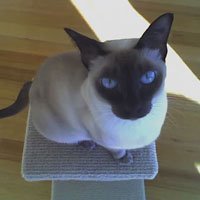Saturday, 26 May 2007
This is the end, Beautiful friend
To start with, I found the going very slow, I guess on reflection this is because I felt that the concepts that we were continually referring to sometimes seemed to be clutching at straws and often stopped short of comprehensively describing the relationship. That, and the fact that I have not studied a theory based subject for, almost ever it seems.
On reflection, however, I can see that the concepts actually have a closer relationship to the individual technolgies they were related to than I previously thought, and it is actually only because I now have a greater understanding of the relevance of these concepts, that I can see the relationship. In short, I couldn't see the forest for the trees. But now I can see the trees too, or is that a box of chocolates? or a jar of jellybeans? To be honest, I think I could now describe the internet to an eskimo using the right approach and this is a genuinely exciting prospect. I guess I would describe NET11 as a 'creeper' if you get that concept...
I really enjoyed the ping, traceroute and dns tasks – I was excited to discover many new and wondrous tools that allowed me to increase my view of the internet as a global network. Of course, I already knew it was 'global' but being able to devote time to studying how my ping might be flashing through a server in Nantucket was very cool.
My inbox at work has never looked so tidy, and after discovering 'the dark side' my search abilities have skyrocketed. In fact, by the time I was looking for resources for the essay assignment, I was discovering so many amazing articles on an incredible array of subjects that it was often hard to tear myself away from my computer even though it was 2 in the morning and I think I am developing a permanent hunch from being at my computer all the time. I now have so many articles in my bookmarks folder that I will have all the bedtime reading I can handle for a long time to come.
As I got to the end of NET11 I found myself revisiting earlier tasks and completing them again with the knowledge I have gained from the unit. Wow, I wish it made that much sense the first time around! I think the most valuable thing I have learned from this unit is that when I am studying in the future, or indeed when I come across an internet related problem/opportunity at work, my task can be made much easier and return richer results if I understand the problem in terms of how it relates to a relevant technology of the Internet. As I wrap up NET11, I have also become aware of how my view of cyberspace has changed to incorporate the distinct role that the World Wide Web plays within the Internet, and the huge difference in abilities of individual communication technologies within the online world. And so I leave you, my little friend the blog.
In the words of that cool cat, Jim Morrison,
There's danger on the edge of town
Ride the king's highway, baby,
Weird scenes inside the gold mine
Ride the highway west, baby!
Friday, 27 April 2007
NET 11: Assignment One - Resource Project
Module 1: Introduction
CAIDA (Cooperative Association for Internet Data Analysis). (2007). Retrieved March 15, 2007, from CAIDA website: http://www.caida.org/home/
The CAIDA website provides comprehensive data and tools relating to monitoring and measuring network topology (properties and relationships), routing, the DNS system and other factors that influence the performance of the internet. While much of this site involves high level concepts that challenge my current sphere of knowledge, there are many articles and datasets that provide a fascinating insight into the growth of networks, their concentration, and the volume of traffic at varying times. The collection and analysis of this data contributes to the future planning of networks and allows organisations to optimise existing ones by 'mapping' factors including network types (and physical variations, i.e. T1 to fiber optic), internet traffic volumes, loads and packet path data. Many of the research findings and articles are of great value in assisting understanding of some of the challenges that the internet faces in order to grow at an optimum rate or to circumvent potential difficulties before they eventuate.
Relates to Concept 25: Identity and Location. By reading the results of many highly detailed studies of the structural and performance characteristics of the internet, I have gained an understanding of the effects of network dynamics, traffic characteristics and the relationship that the internet's physical 'backbone' has on everyday use.
Peter, Ian. NetHistory. (2007). History of the Internet Explained. Retrieved March 29, 2007, from nethistory.info website: http://www.nethistory.info/index.html
Nethistory.info is a useful resource because it contains a lot of information about the foundation protocols of the internet, focusing mostly on the technical underpinnings including DNS, TCP/IP, SMTP, FTP and HTTP. While not being the most comprehensive description of each of these protocols, they are discussed in very easy to understand terms and in a way that defines their function and role within the internet. The site contains the most comprehensive information I have found in one place concerning the development of Arpanet and its' evolution into what we now know as 'the internet', including exploration of several theories by prominent writers into its' exact origins, and the global expansion of networks that now form the internet. The site was created by Ian Peter, an internet historian and consultant to many large corporations and the Australian Government, and who founded one of Australia's earliest ISPs.
Relates to Concept 27: The Persistence of History. By discussing the very foundations of the internet and the origins of protocols and early applications, this site provides an excellent understanding of the relevance of these applications (such as Telnet, email, Traceroute and Ping) to the development of the internet and to future technologies that will be fundamental to the WWW.
Module 2: Communicating in the Infosphere
Yee, Nick. The Daedalus Project: The psychology of MMORPGs. (2007). Retrieved April 25, 2007, from Nick Yee's website: http://www.nickyee.com/daedalus/
This website concerns the study of the emerging phenomenon of self-representation in Massively Multiplayer Online (Role-Playing) Games (MMO's or MMORPG's). This relatively new area of the WWW is becoming increasingly more relevant from both a commercial and psychological point-of-view. From a commercial perspective, a virtual environment offers users the ability to interact more realistically with others than email or chat and provides the ability for marketers to present concepts (or products) with great clarity due to the increased emotional response users show when interacting in an immersive virtual environment as opposed to using other forms of asynchronous or synchronous communication. From a psychological viewpoint MMORPGs are the catalyst for new avenues of personal development, expression and communication. The ability to communicate synchronously while also sharing new (virtual) experiences contributes to the formation of real-world bonds that are often cited as being as real as physical relationships. The site's author, Nick Yee, is a Ph.D Communications student whose research has been performed over four years (surveying 35,000 users) and is by far the most comprehensive yet published concerning this subject. The Daedalus Project is referenced by many other websites including featuring on the Stamford University Virtual Human Interaction Lab website.
Relates to Concept 14: Cyberspace is informationally created space. MMORPGs are influencing the development of commerce and personal interaction on the WWW in a similar way to earlier forms of internet-based communication. By adding the ability to embellish personal communication with user controlled or devised environments (experiences) and physical nuances, virtual environments are beginning to replace and expand on the functionality of previous internet communication formats.
Suler, John R., Ph. D. (1996, January, Last edited 2006, August). The Psychology of Cyberspace. Retrieved April 10, 2007, from Rider University website: http://www.rider.edu/~suler/psycyber/psycyber.html
This website (self-referred to as an online book) provides an in-depth analysis of psychological issues associated with maintaining an online persona including self-perception, identity management, personality types, gender-switching, addiction, romance, peer influence, and group dynamics. These issues are increasingly important for younger and new users of the internet who may lack mature real-world communication skills or 'cyber awareness' and could become susceptible to more experienced users who may be able to manipulate them by utilising more advanced communication techniques or by creating a perception that they can be trusted when they should not be. Central to the topic of security on the WWW, both cyber and personal, is the perceived notion of safety that may be conveyed by interacting 'at arms length' with an unknown source – whether it is a threat to your computer (spam, hacking, viruses, trojans, worms etc.) or a threat to your person (online scams, psychological or physical influence). John R. Suler is a licensed clinical psychologist and Professor of Psychology at Rider University, Lawrenceville, New Jersey, and this site is hosted as part of the Rider University website.
Relates to Concept 26: Privacy and Security. The open nature of communication on the internet requires that an advanced user recognises and accepts that this method of communication is accompanied by great risks and consequently, responsibilities. Not only is care required to protect the 'cyber' presence of that user, but increasingly, discretion is required to ensure protection on a more personal psychological or even physical level.
Module 3: Contributing to the Infosphere: e-writing
Reporters Sans Frontières (Reporters Without Borders) - Internet. (2007). Retrieved April 05, 2007, from Reporters Sans Frontières website: http://www.rsf.org/rubrique.php3?id_rubrique=273
With the rapid development of the internet and WWW, an avenue of broadcast has been opened for millions of people who would previously never have had the means to publish their opinions with such ease, widespread readership, and therefore, impact. Principally via the avenues of web pages, blogs, newsgroups and to a lesser extent email, ordinary citizens as well as journalists are now able to express their viewpoint to a potential audience of millions. Along with this new capacity for freedom of speech has come the issue of government censorship and regulation of the internet. This site provides a fascinating insight into developments around the world with respect to these issues and the archives section in particular is a vital source of information on all aspects of government imposed control of free speech on the internet, from new legislation to monitoring and reporting cases of human rights abuses.
Relates to Concept 22: Public Space and regulation. The issue of regulation and censorship, whether it is self or government imposed, is critical to the expansion of the internet in the future. It is important to understand the issues and influences that, while not being pervasive for residents of democratic societies, continues to be a major factor in shaping the development of methods of open communication on the internet in general.
Zeropaid.com (2007). Retrieved April 25, 2007, from Zeropaid website: http://www.zeropaid.com/
The Zeropaid website is a portal into the world of Peer to Peer (P2P) file sharing. It is a useful resource because it documents the latest legislation, activity in the area of Digital Rights Management (DRM) laws, news articles, lists and provides guides and tutorials. The rapid rise in popularity of P2P file sharing over the internet is notable for the way in which files are sent from one individual computer to another, utilising the entire available network rather than relying on a central server to accomplish the transfer. With the advent of digital media and P2P networks comes the ability to exchange any kind of data around the globe instantaneously, prompting calls for regulation from governments, software vendors and media developers alike, as well as being a vital element to be considered for its influence on network development, legislation, copyright and Intellectual Property laws. P2P file sharing is becoming an increasingly popular avenue for internet users to publish their own Intellectual Property (including writing, images and art) for the access of like-minded users due to the fact that it is now possible to submit personal Intellectual Property to P2P lists, thereby making it freely available to millions of other web users' desktops. While this site would probably not qualify as an 'Academic Quality' resource, it provides comprehensive coverage of all issues concerning this diverse and popular technology.
Relates to Concept 24: Client-server two way interaction. As web technologies mature, a widely used function of the internet is the ability to share files on a P2P basis, meaning the 'server' in these cases can effectively be a desktop computer in a private home. This function has at the same time become hugely popular and very controversial with its' potential to remove software or media from the control of its' creators and place it in the public domain.
Module 4: Using the infosphere: Taking & organising
Barker, Joe. (2007). Invisible or Deep Web: What it is, Why it exists, How to find it, and Its inherent ambiguity. Retrieved April 15, 2007, from University of California, Berkeley website: http://www.lib.berkeley.edu/TeachingLib/Guides/Internet/InvisibleWeb.html
This web page is part of a series of pages on the UC Berkeley website called "Finding Information on the Internet: A Tutorial" by Joe Barker, who is Librarian at the UC Berkeley Teaching Library. The 'Deep (or invisible) Web' is the portion of the WWW that is largely hidden from conventional search engines and therefore the majority of internet users. Various studies estimate that at least 90% of all web-based information, and possibly many times more, is contained on the Deep web. This information is mainly comprised of non-HTML formats, dynamic pages, some (but not all) databases, pages that require manual typing to access them, password protected pages and pages that have been selectively excluded by mainstream search engines. This web page provides information on how to access the Deep Web and reminds us that in order to search for some types of information we may need to bear in mind that our search techniques will need to be refined. The page is also valuable because it contains several hyperlinks to more search-related information hosted on the UC Berkeley website, and which is also authored by Joe Barker.
Relates to Concept 32: Virtually a library? This is especially relevant to the concept of cyber information being a kind of 'virtual library' because much of the information on the 'Deep Web' is actually information that is outside the conventional hypertext method of linking documents and is categorised in databases, thereby having a defined directory structure.
RSS 2.0 at Harvard Law. (2007). Retrieved April 15, 2007, from the Berkman Center for Internet & Society at Harvard Law School website: http://cyber.law.harvard.edu/rss/index.html
RSS (an acronym for Really Simple Syndication) is a 'web content syndication' format that is a dialect of the XML programming language. The "RSS 2.0 at Harvard Law" website should be viewed as the ultimate authority on the RSS format due to the fact that the RSS 2.0 specification, which was originally authored by Dave Winer, is now owned by the Berkman Center for Internet & Society at Harvard Law School, although it is licensed under the Creative Commons Attribution/Share Alike license which enables it to be improved, customised and republished by others. RSS is a vitally important new technology because it allows authors to syndicate digital content for distribution over the WWW via 'web feeds' which are read by software 'aggregators' and can consist of text, hyperlinks and images. These feeds are able to be frequently updated, automatically uploading (pushing) rapidly changing data directly to a users' desktop. The RSS 2.0 at Harvard Law site details the broader applications of RSS along with its technical specifications, development and history, and provides links to dozens of blog posts that link articles about this remarkable and useful technology.
Relates to Concept 29: The challenge of 'fast' data. RSS is a relatively new technology on the internet and embodies the notion of 'fast' internet data. RSS data appears to be transient in that the conventional methods of monitoring RSS 'feeds' convey the information on a perpetually changing and updating basis.
Monday, 23 April 2007
Module 4 Task: Evaluating the Web
Subject: http://library.rider.edu/scholarly/rlackie/Invisible/Inv_Web.html
Does this Web site provide the kind of information that I need?
The page provides very detailed information on searching the 'invisible web' including articles, search engines and 'invisible web databases'.
What is the site's primary purpose: to inform or to promote an idea or product?
The sole purpose of this page is to inform students (it is part of Rider University Libraries).
Does the author have appropriate education, training, or experience to write with authority (credibility) on this topic?
The author, Robert J. Lackie is Associate-Professor-Librarian at Rider University, and frequently presents at local, state and national conferences. He is well respected and knowledgeable in many areas of internet information management. In 2006, he was included in Marquis Who's Who in America, 61st Edition.
Who is responsible for publishing this page?
The page is part of Rider University Libraries and can be found using the search function on the libraries' home page. As such, I believe it to be entirely credible and reliable.
For controversial topics, is the presentation biased (one-sided) or balanced (both pro and con viewpoints provided)?
Not Applicable
Are claims and arguments supported (with documentation) or unsubstantiated?
Not Applicable
Do other sites cover aspects of the topic that are missing from the site you are evaluating?
Other sites I have found have contained a more detailed description of exactly what the 'invisible web' is, but this was the most complete set of useful links to related information that I have found.
When was the material written? Has information been added recently? Are links functional or broken?
The page was originally written on May 29, 2001 and was last updated on October 2, 2006. All of the links were still current.
Do others recognize the value of this site, either in reviews or by linking to it?
Using a google search for link:, I found 122 pages that linked to this article. There were considerably more linking to the Rider University homepage.
The article "Those Dark Hiding Places: The Invisible Web Revealed" by Associate Professor-Librarian at Rider University, Robert J. Lackie, is an excellent overview on the subject of 'deep' or 'invisible' information on the internet. 'Invisible' information is that is stored on the WWW but is not 'seen' by most conventional search engines due to its' type, i.e, it is dynamic, in a certain file format, or most commonly, contained within a database that can not be searched by web 'spiders' or 'bots'. The article describes several ways to find this hidden information including lists of directories, sites, databases and specialised search engines. The page has been written to be used as a research tool in itself, and also contains links to several other 'Academic quality' research sites.
When I compare the original 'snapshot' to the latter more detailed description of the contents of the site, I find that the latter would be more valuable for my own future use of this page as a resource. This is because I have summarised the important aspects of it (why I included it in the first place). I think an external user would also find the latter version more useful because I have detailed the most important aspects and the main features of the page in a succinct paragraph which holds more detail than my original brief description.
I believe the point of this exercise has been to show us that these types of annotated bibliographies are a really useful source of information!
Sunday, 22 April 2007
Module 4 Task: Organising Search Information
URL: www.seobook.com
Author: Aaron Wall
Institution: seobook.com
Summary: Although not officially afilliated with any educational institution, I thought this website contained a lot of really valid information concerning issues involved with search engine optimisation and searching for information in general. The author publishes a book on the subject which is considered to be very informative.
Screenshot:

URL: http://library.rider.edu/scholarly/rlackie/Invisible/Inv_Web.html
Author: Robert J Lackie
Institution: Rider University
Summary: This page is the best source I could find for an overview on the 'deep' or 'invisible' web. It has a very detailed description of this area of the web, and contains links to several extremely good sites. It also has links to some 'deep web' search engines and many 'deep web' databases.
Screenshot:

URL: http://www.archive.org/web/web.php
Author: Various
Institution: archive.org
Summary: Browse through 85 billion web pages archived from 1996 to a few months ago. To start surfing the Wayback, type in the web address of a site or page where you would like to start, and press enter. Then select from the archived dates available. The resulting pages point to other archived pages at as close a date as possible. Keyword searching is not currently supported. (description taken from http://www.archive.org/web/web.php)
Screenshot:

For this exercise I cut and pasted the urls from firefox into blogger, the screenshots were captured using 'Grab' and I shrunk them down to a smaller size in Photoshop before uploading them. I have also made a copy of this information using TextEdit which I could use as a desktop resource for the future.
Module 4 Tasks
For this task I only downloaded Glooten, before I found it it was for Mac OS 8.6 +, and Sherlock is fairly useless without specific channels, so I used a web based meta search engine.
In the past I have tried to use a few bookmark managers but I have found that I can develop a better method to catalogue bookmarks using a folder system within Firefox itself, and this works better for me because I can transfer bookmark structures more easily to different computers without reinstalling the bookmark manager software on these computers.
Search Engine Task
Using Google (being my most commonly used search engine) to search for 'advanced internet users' I found an even 114,000,000 result returned! Where should I start?
By using the phrase "advanced internet users" I had 11,800 results returned, which is much more useful because the first result includes results that have each of these three words within a body of text, whereas by using the phrase, I only get results that include that exact combination of words.
The first result returned (in both cases) is for a page at www.k12science.org (CIESE - Center for Improved Engineering and Science Education). It is an Advanced Internet User Tutorial located at http://www.k12science.org/tutorials/advanced/. The top 5 results were:
Advanced Internet Users Tutorial - CIESEChoosing a link below will bring you to a web page that describes a specific procedure or aspect of browsing the internet. This tutorial ultimately directs...www.k12science.org/tutorials/advanced/
Advanced Internet Users Tutorial - CIESE - Internet Browser ...
Find out what internet browser version you are currently using by using the pull-down Help Menu and choosing the About option. If you are still unclear, ...
www.k12science.org/tutorials/advanced/help.html
Advanced Internet Users, School of Continuing Education ...
Advanced Internet Users. Nearly everyone knows how to use the Internet, but are you an expert? Can you find the number of people currently living in the ...
www3.uwm.edu/sce/course.cfm?id=6835
Msen Advanced Internet Users Links Page
The following links may be of interest to advanced users. Route Servers; Digex - Main page. MAE East Looking Glass · MAE West Looking Glass ...
www.msen.com/1997/adv_links.html
Internet Guidebooks
Internet Help Desk: The Internet Help Desk is a free service for both beginner and advanced Internet users. Included are software tools and advice. ...
www.cln.org/guidebooks.html
When I used the web based 'metacrawler' to perform the same result I get just 86 results - of which the first is exactly the same webpage. The top 5 results here are:
Advanced Internet Users Tutorial - CIESE
Choosing a link below will bring you to a web page that describes a specific procedure or aspect of browsing the internet. This tutorial ultimately directs ...
www.k12science.org/tutorials/advanced/ [Found on Google, Windows Live, Yahoo! Search, Ask.com]
Msen Advanced Internet Users Links Page
The following links may be of interest to advanced users. Route Servers; Digex - Main page. MAE East Looking Glass ? MAE West Looking Glass ...
www.msen.com/1997/adv_links.html [Found on Google, Windows Live, Ask.com]
Advanced Internet Users Tutorial - CIESE - Keyboard Shortcuts
The following are a list of keyboard strokes that are commonly used. Keyboard shortcuts are the same for all versions of both Internet Explorer and Netscape ...
www.k12science.org/tutorials/advanced/shortcut.html [Found on Google]
Advanced Internet Users, School of Continuing Education ...
Advanced Internet Users. Nearly everyone knows how to use the Internet, but are you an expert? Can you find the number of people currently living in the ...
www3.uwm.edu/sce/course.cfm?id=6835 [Found on Google]
Windows 98 Using Windows 98: Exploring the Internet-Tips and Tricks ...
View a list of tips for advanced users to learn more about exploring the Internet with Windows 98. ... Tips & Tricks For advanced users. Click a tip to learn more about exploring the Intern...
http://www.microsoft.com/windows98/usingwindows/internet/tips/advanced/2advanced_list.asp [Found on Windows Live, Yahoo! Search]
After looking through the results returned on metacrawler and another meta search engine 'dogpile', I found these engines both returned more 'sponsored' links within their search results, which would discourage me from following them further. I have found that using google, or even another 'dedicated' search engine such as yahoo, msn or looksmart returns more useful results. I believe this is because it is their core business so they work more effectively and develop their product more.
Boolean Search Task
To find the largest number of results using the same three words, I searched on google using 'advanced OR internet OR users' and got 2,590,000,000 results (but only 81 using metacrawler including sponsored links).
By searching for ' "advanced users" "internet" "skill" ', I found 82,500 results including many articles that was related to training or described skills based information that related directly to one facet or another of the internet. Interestingly, the top results included scholarly articles without explicitly specifying I might be looking for these type of articles.
By searching for ' "advanced internet users" skills" ' I found 1,880 results, many of which were past or current students of this (NET11) course.
By searching for 'advanced internet users site:.edu' I found 908,000 results which were seemingly all from universities or educational institutions. Another option would be to search using Google Scholar. I believe this ability to search a specific domain will come in very handy in the future when researching for my studies.
Monday, 2 April 2007
Module 3 Tasks
I decided to actually print out the concepts and slug through them rather than refer to them in each module, interesting reading too!
Optional Standards Task 1
I think the 5 most important aspects of writing for the web are:
1. Get to the point! Due to the tendency of web users to scan over text, if a vital point needs to be made, make it straight away - they might even stick around to read the rest.
2. Keep it brief, and discuss one idea per paragraph to create defined sections of information.
2. Bulleted lists stand out, are easy to read and are the most concise way of presenting multiple items as a group - no need for commas, colons, ands etc.
5. Highlight key words or concepts with either emphasis, colour or preferably hyperlinks to indicate their importance, or that further information is supplied.
The advice in Nielsen's paper is still very relevant today, and continues to gain credence because web users have settled into patterns which have become 'second nature' or instinctive when looking at web pages - rules such as favouring F shaped navigation have been proven time and again to be the most successful way of presenting website navigation, and the exponential increase of information available over the internet just reinforce the need to write in an easily scannable, concise way.
Optional Standards Task 2
I have checked my Volcano web page with the W3C validation service and it is a mess. I think this is probably mainly because the lesson that was followed is quite an old lesson and probably doesn't follow W3C standards itself. This is proven when the page from the lesson is validated and fails. Many of the errors were due to things to do with the doctype like lack of encoding information and sufficient description of current html standards which are required to validate 'against'. A couple of errors were caused by accessibility issues like not including alt tags, but most were display issues relating to the 'li' (list) and 'hr' (horizontal rule) elements. All is good now though!
Legal Issues
While I have not used any images on my curtin website in the presentations area that contravene copyright, there might be issues associated with material in my learning blog. I have not actually directly copied any words from another website besides the concepts document from curtin, which I have acknowledged in the copy. There is one image of a skitter graph which I do not have permission to use. If my intentions were to make this blog a commercial venture, then I would not be able to use this information in such a way, but in the process of learning there is not much alternative to reproducing material in one way or another whether it be in internet, scanned, photocopied, photographed or another form. My intention is not to profit from or take ownership of any aspect of such material, rather I consider it is an area I am interested in learning more about and there are not many alternatives to reproducing some material in one form or another.
It is my understanding that we would be in breach of copyright if we did use the Curtin University logo on our webpages without express prior permission from the Executive Director Corporate Communications.
As per everyone else, I had immense trouble uploading to my Oasis home page using Interarch and Cisco VPN Client. I already use ftp regularly at work to upload files for clients and suppliers so I have a fairly decent understanding of the process. I decided instead to just upload my webpage to the student presentation area of webct - my webpage url is http://webct.curtin.edu.au/305033_a/student_pres/Group51/index.html
Sunday, 1 April 2007
Module 3 - Musings and 'For further Investigation'
http://newhome.weblogs.com/historyOfWeblogs
For more on the history of hypertext
http://www.boraski.com/www/hypertext.html
And a Hypertext timeline at
http://www.boraski.com/www/ht.html
Further concepts for investigation are SGML and XML.
A basic definition for Hypertext is "above or beyond text".
Blogs: What are they good for?
http://www.dentedreality.com.au/features/blogs/intro/
Blogging tends to fall into a linear publishing style because of its predominantly chronological method of presenting information (although it may also be presented by 'topic' or 'subject').
The web standards project.
http://www.webstandards.org/
Module 2 - Newsgroups Task
I found this task to be immensely time consuming and frustrating. I really don't know what sort of people would use these regularly instead of a discussion board where peer editing tends to remove offensive posts or users can be banned by administrators for antisocial postings. I won't be posting to any newsgroups again.
Sunday, 25 March 2007
Module 2 - Chat Task
Although 'advanced netstudies' returned nothing when searching via the ICQ console or the ICQ website, I found an ICQ number for 'netstudies' at curtin was 110032611. Authorisation was not automatic and there was nothing in the notes section - maybe it is an account set up by another student in this unit, or a russian spy, hmm, After reading the discussion boards about this task, I don't even know if this is part of the unit. Oddly, when I cheat and do the self test the correct answer is 257853416 which in turn can be used to find the user 'advanced netstudies' which contains within the about section "This is the ICQ identity I use just for my 'advanced internet use' students!"
Module 2 - Lists Tasks
It is a list detailing concerns within the advertising and design industry. I had subscribed to other lists but found the content usually become too long winded and the relevancy to what I was looking for decreased along with my interest. Generally I find that lists are not an time effective way of finding the most accurate information about any given topic and I have found that it is almost always better to bookmark a site of interest and check it regularly when I am interested in finding out about that topic. My online activities just take up too much time as it is to take in the unedited rantings of thousands of list subscribers.
How Newsgroups Work: http://computer.howstuffworks.com/newsgroup1.htm
What are the pros and cons of email lists versus discussion boards?
I have found that both of these formats mean that there are many unrelated messages to the topic under discussion. Advantages of a list is that it is often edited, thus removing some of these messages, and that because the information is on your computer, it is often faster to pass over info that does not interest you. An advantage of a discussion board is that you have chosen to be there at that time so you have more of an idea about what information is relevant at that time and also, a discussion board allows you more control over what 'threads' you chose to read more thoroughly.
Are there certain kinds of communication or purposes more suited to one than the other?
Discussion boards are both 'synchronous' and 'asynchronous' - the information is updated and available in real time, but remains visible over a period of time and can be most useful when personal opinion or experience is sought. Factual news reports or news from a reputable organisation work well as a list because they are usually edited so that the information is more reliable. Conversely, they could be edited to reflect the list administrators' point of view. When users contribute to a discussion board (or unedited list) the info tends to become more personal opinion than actual news and from my point of view often has less relevance. If there is a tight knit group involved in a discussion board, it works well because information is relayed in real time and also, the end user may value the direct input of another specific contributor.
Module 2 - Email Tasks
Looking at an email message, we can find information about the user's 'username' and the domain from which it was sent. From this we can often discover details of the user's full name if addressed in the form of jsmith, john.smith or johns for example, but this would be an unreliable method due to the wide range of naming options available. Also, we might often discover some details about the origin of the message from the domain information, ie. @bigpond.com.au would originate from an Australian ISP. Again, due to the nature of the internet, this is unreliable and there is no way to determine if the message was actually sent from any physical location - the sender may be diverting the message from another address or could even be on holiday overseas and using webmail. If we view the "header" information within a message we can see further information that looks like:
From: support_registration@icq.com
Subject: Welcome New ICQ User!
Date: 25 March 2007 10:59:08 PM
To: atype@people.net.au
Return-Path:
Delivered-To: atype@people.net.au
Received: (qmail 12975 invoked from network); 25 Mar 2007 13:00:27 -0000
Received: from mailgate-02.peopletelecom.com.au ([218.214.224.100]) (envelope-sender
Received: from postman6.mx.aol.com (postman6.mx.aol.com [205.188.157.129]) (using TLSv1 with cipher DHE-RSA-AES256-SHA (256/256 bits)) (No client certificate requested) by mailgate-02.peopletelecom.com.au (Spam Firewall) with ESMTP id 2118136994D for
Received: from localhost (owslbfa1-dtc-sip15.net.aol.com [205.188.182.15]) by postman6.mx.aol.com (8.13.1/8.13.1) with SMTP id l2PCx8io007460 for
X-Asg-Debug-Id: 1174827554-544d00630000-TAYmQj
X-Barracuda-Url: http://mailgate-02.peopletelecom.com.au:8000/cgi-bin/mark.cgi
X-Barracuda-Connect: postman6.mx.aol.com[205.188.157.129]
X-Barracuda-Start-Time: 1174827554
X-Barracuda-Encrypted: DHE-RSA-AES256-SHA
Message-Id: <200703251259.l2pcx8io007460@postman6.mx.aol.com>
X-Asg-Orig-Subj: Welcome New ICQ User!
X-Barracuda-Bayes: INNOCENT GLOBAL 0.0000 1.0000 -2.0210
X-Barracuda-Virus-Scanned: by People Telecom Spam Firewall at peopletelecom.com.au
X-Barracuda-Spam-Score: -1.52
X-Barracuda-Spam-Status: No, SCORE=-1.52 using global scores of TAG_LEVEL=3.5 QUARANTINE_LEVEL=1000.0 KILL_LEVEL=6.0 tests=BSF_RULE7568M
X-Barracuda-Spam-Report: Code version 3.1, rules version 3.1.12256 Rule breakdown below pts rule name description ---- ---------------------- -------------------------------------------------- 0.50 BSF_RULE7568M BODY: Custom Rule 7568M
2. In what cases would you find it useful to use the 'cc', 'bcc' and 'reply all functions of email?
- 'cc' stands for 'carbon copy' and is used to send an identical message to users other than the primary recipient. Often, those who are cc'd on a message are not expected to take the same action as the primary recipient, but need to know the communication has taken place.
- 'bcc' stands for 'blind carbon copy'. This means that their address information will not be available to other recipients of your message and could be useful for preventing the widespread distribution of spam, or hiding the identity of those recipients (or the fact that the message has been seen by those recipients).
- 'reply all' sends a copy of your reply to all accounts that were included as adressees of the original message you are replying to. ('reply' just sends a reply to the sender of the message.)
- We can ensure attachments are received in the format they are intended by co-ordinating the encoding method within the users email client. The most effective method is MIME.
- Usually, the recipient will need also to have the same software installed on their computer as the person who created the file, particularly for documents that originated in word, photoshop, illustrator, indesign, quark etc.
- Often, there are problems between systems used ie, Mac vs. PC files.
- It may be a good idea to include complete information about the origin of the file within the body of the email, ie. "Please find file attached, Example.doc (Windows 2000/Microsoft Word 6.0."
- Large files should be compressed using software such as Winzip or Stuffit - as long as the recipient has the neccessary software to decompress them.
- A PDF document is a reliable way to send an attachment for wysiwyg viewing but may not be editable by the recipient unless they have the correct software and/or password.
- It is possible for a problem to occur when a file is encoded in ASCII format from the program that created it, ie. if an EPS file from Photoshop is encoded using ASCII formatting it may disply incorrectly (as characters instead of an image) when sent as an attachment in an email.
I don't really filter my email too thoroughly because I don't recieve a lot of unsolicited mail. If anything I ask my email application to class certain senders as 'spam' and I unsubscribe to messages that I might receive from unwanted senders.
5. How have you organised the folder structure of your email and why?
My friends are grouped into a 'friends' folder so I can keep track of them easily. I also have a 'work' folder for similar reasons and a 'web' folder that I group messages from lists I have subscribed to or when a website I have used sends me a message.
Wednesday, 7 March 2007
Ping vs. Traceroute
Ping is a basic Internet program that allows a user to verify that a particular IP address exists and can accept requests. The verb ping means the act of using the ping utility or command. Ping is used diagnostically to ensure that a host computer you are trying to reach is actually operating. If, for example, a user can't ping a host, then the user will be unable to use the File Transfer Protocol (FTP) to send files to that host. Ping can also be used with a host that is operating to see how long it takes to get a response back. Using ping, you can learn the number form of the IP address from the symbolic domain name.
Traceroute
Traceroute is a utility that records the route (the specific gateway computers at each hop) through the Internet between your computer and a specified destination computer. It also calculates and displays the amount of time each hop took. Traceroute is a handy tool both for understanding where problems are in the Internet network and for getting a detailed sense of the Internet itself. Another utility, ping, is often used prior to using traceroute to see whether a host is present on the network.
Extracts from http://whatis.techtarget.com
Monday, 5 March 2007
Module 1:Tasks
Searching for books on the Deakin library, I found 2, my result was
You searched for the AUTHOR: bennahum Deakin/Gordon:All Locations
2 AUTHORS found, with 2 entries; AUTHORS 1-2 are:
1 Bennahum David A 1936 ................................. 1 entry
2 Bennahum Ninotchka .................................... 1 entry
The title was Managed Care: financial, legal and ethical issues
...and although I think Star Wars IV is the best movie ever, the blinkenlights version left me a bit cold, although Mark Hamill's acting seemed better than the original version, the special effects just weren't up to scratch 8)
FTP Task:
Because the files are hosted on a unix platform CAPITALIZATION matters.
Traceroute Task
As ever wikipedia is a great way to start a search for info, especially if its techo related - here I tried http://en.wikipedia.org/wiki/Traceroute
From the Network-tools website, the result was:
TraceRoute to 134.7.179.10 [curtin.edu.au]
Hop (ms) (ms) (ms) IP Address Host name
1 1 0 0 66.98.244.1 gphou-66-98-244-1.ev1servers.net
2 1 1 0 66.98.241.16 gphou-66-98-241-16.ev1servers.net
3 0 0 0 66.98.240.12 gphou-66-98-240-12.ev1servers.net
4 1 1 1 129.250.11.129 ge-1-11.r03.hstntx01.us.bb.gin.ntt.net
5 2 2 2 129.250.2.228 xe-0-1-0.r20.hstntx01.us.bb.gin.ntt.net
6 37 37 38 129.250.4.112 p64-1-3-0.r21.lsanca03.us.bb.gin.ntt.net
7 37 77 37 129.250.3.159 p16-1-0-0.r02.lsanca03.us.bb.gin.ntt.net
8 196 196 196 198.172.90.102 so-2-1-0.a00.lsanca02.us.ce.verio.net
9 200 200 200 202.158.194.153 so-3-2-0.bb1.b.syd.aarnet.net.au
10 212 212 212 202.158.194.33 so-2-0-0.bb1.a.mel.aarnet.net.au
11 221 221 221 202.158.194.17 so-2-0-0.bb1.a.adl.aarnet.net.au
12 248 248 248 202.158.194.5 so-0-1-0.bb1.a.per.aarnet.net.au
13 248 248 248 202.158.198.178 gigabitethernet0.er1.curtin.cpe.aarnet.net.au
14 248 248 248 202.158.198.186 gw1.er1.curtin.cpe.aarnet.net.au
15 248 248 248 134.7.250.18 -
16 248 248 248 134.7.248.65 te1-1.b309-sr.net.curtin.edu.au
17 249 248 249 134.7.179.10 prodweb1.curtin.edu.au
When I ran a traceroute from my desktop, the result was:
traceroute to curtin.edu.au (134.7.179.10), 64 hops max, 40 byte packets
1 192.168.0.1 (192.168.0.1) 1.382 ms 4.606 ms 1.502 ms
2 202-154-95-181.people.net.au (202.154.95.181) 13.225 ms 12.906 ms 12.863 ms
3 vic-gw-cty-01-g-0-2-10.people.net.au (218.214.17.251) 12.647 ms 17.014 ms 15.978 ms
4 302-ge0-0-0.gw4.mel1.alter.net (203.166.42.121) 15.916 ms 16.646 ms 20.998 ms
5 324.at-3-0-0.xr2.mel1.alter.net (210.80.33.165) 16.242 ms 17.864 ms 15.531 ms
6 0.so-7-0-0.xt2.syd2.alter.net (210.80.32.229) 26.862 ms 29.448 ms 28.677 ms
7 so-7-0-0.br2.syd2.alter.net (210.80.33.238) 28.401 ms 30.450 ms 30.587 ms
8 gigabitethernet2-0-0.pe1.c.syd.aarnet.net.au (203.103.244.194) 27.305 ms 29.237 ms 28.692 ms
9 ge-1-0-5.bb1.b.syd.aarnet.net.au (202.158.202.22) 30.859 ms 28.385 ms 28.472 ms
10 so-2-0-0.bb1.a.mel.aarnet.net.au (202.158.194.33) 41.293 ms 41.961 ms 40.624 ms
11 so-2-0-0.bb1.a.adl.aarnet.net.au (202.158.194.17) 50.394 ms 52.110 ms 51.292 ms
12 so-0-1-0.bb1.a.per.aarnet.net.au (202.158.194.5) 79.390 ms 80.244 ms 78.246 ms
13 gigabitethernet0.er1.curtin.cpe.aarnet.net.au (202.158.198.178) 78.884 ms 77.571 ms 78.071 ms
14 gw1.er1.curtin.cpe.aarnet.net.au (202.158.198.186) 79.085 ms 76.608 ms 79.458 ms
15 134.7.250.18 (134.7.250.18) 77.598 ms 78.498 ms 74.944 ms
16 te1-1.b309-sr.net.curtin.edu.au (134.7.248.65) 76.425 ms 78.229 ms 76.618 ms
The average hop time over 16 hops was 4.788 ms.
Interesting, because a traceroute run from visualroute.visualware.com servers in the US only used 14 hops, but took 298 ms to get there... go figure.
Ping Task
I had trouble Ping'ing the actual webct site from network tools so decided to Ping the curtin.edu.au site. I got these results:
Round trip time to 134.7.179.10: 248 ms
Round trip time to 134.7.179.10: 249 ms
Round trip time to 134.7.179.10: 248 ms
Round trip time to 134.7.179.10: 248 ms
Round trip time to 134.7.179.10: 248 ms
Round trip time to 134.7.179.10: 248 ms
Round trip time to 134.7.179.10: 248 ms
Round trip time to 134.7.179.10: 249 ms
Round trip time to 134.7.179.10: 249 ms
Round trip time to 134.7.179.10: 249 ms
Average time over 10 pings: 248.4 ms
And from my computer using Terminal I got:
64 bytes from 134.7.179.10: icmp_seq=0 ttl=244 time=79.398 ms
64 bytes from 134.7.179.10: icmp_seq=1 ttl=244 time=78.154 ms
64 bytes from 134.7.179.10: icmp_seq=2 ttl=244 time=79.432 ms
64 bytes from 134.7.179.10: icmp_seq=3 ttl=244 time=79.159 ms
64 bytes from 134.7.179.10: icmp_seq=4 ttl=244 time=81.086 ms
64 bytes from 134.7.179.10: icmp_seq=5 ttl=244 time=78.634 ms
64 bytes from 134.7.179.10: icmp_seq=6 ttl=244 time=79.073 ms
64 bytes from 134.7.179.10: icmp_seq=7 ttl=244 time=76.830 ms
64 bytes from 134.7.179.10: icmp_seq=8 ttl=244 time=78.869 ms
64 bytes from 134.7.179.10: icmp_seq=9 ttl=244 time=79.146 ms
The average time was significantly faster from my desktop, which I would expect because of the geographical difference between the two servers along with, I guess, the much lower volume of overall traffic the packets would encounter along the way. Interestingly, the difference in speeds correlate quite accurately with the differences in speed in the traceroute task - I guess that the traceroute is actually just Pinging the server anyway but also logging the servers encountered along the way.
AWESOME WEBSITE DISCOVERED!
http://www.caida.org
'Skitter' data is collected by sending packets in a similar manner to traceroute, where it can be measured in terms of its path, 'hops' taken and round-trip time to develop a fuller picture of the network that has been utilised in its 'journey'. Network characteristics can then be analysed and information on routing changes and IP connectivity can be gauged by comparing output skitter graphs.
Module 1: Servers & Clients
- The protocol ("http")
- The server name ("www.howstuffworks.com")
- The file name ("web-server.htm")
Module 1: Concepts (Extracts from NET11 text)
23. Human-computer interfaces
The Internet was originally designed to enable humans to instruct computers to act at a distance. The Internet still has this capacity; thus, we begin to see the emergence of a cultural sensibility in which the hard and fast distinctions between humans and computers as different kinds of ‘communicating devices’ breaks down. Telnet and similar functions on the Internet are different to programming and interacting with a computer on your desktop because you can’t physically see the computer at the other end of the connection.
This phenomenon has been exploited, for fun and research, by artificial intelligence programmers and language program developers. In one famous case, a ‘bot’ (robot) called Julia was developed (essentially a sophisticated program) that could, via IRC, fool people for at least a little while into believing it was a real human. It has been said that this example proves more about the lack of communication skills of humans than the abilities of computers.
The Internet lessens the recognition of difference between humans and computers because, at a distance, it is often feels similar to communicate and act on the Internet regardless of whether one is speaking with a human or a machine. |
Interacting with websites feels similarly impersonal or, more subtly, further indicates the extent to which humans readily accept the presence of machine-like ‘intelligence’ in their lives.
24. Client-server two-way interactions
File transfer protocol differs most clearly from hypertext transfer protocol (HTTP) – the basis of the World Wide Web – by the fact that it can arranged very easily as a two-way exchange of information in any number of file formats. While many FTP operations only ever take place in one direction (from the server to the client), there are some publically available FTP activities in which clients upload as well as download files. Sometimes this is used for public exchange of information (often for illegal activities, such as trading pirated software between people); more often it is so that a single person can, effectively, manage files on more than one computer (for example, their desktop machine and a server or public machine).
The end result is that, at its heart, the Internet remains a two-way street. Files can be sent as well as received. Moreover, while more often used for limited groups or individuals, FTP remains a public utility, enabling individuals to ‘publish’ material that can be taken, on demand, rather than (as in sending email attachments) being ‘pushed’ at the recipient (in the traditional broadcast model). We see here that FTP is an asynchronous technology: I publish a file and, days, weeks, years later, the recipient can go and collect that file. But it is also a client-driven technology: FTP does not deliver…it fetches.
File transfer protocol remains the best example of how the Internet enables files to be sent to and from clients, at their initiation, thus emphasising the local autonomy of the individual user, and the arrangement of ‘cyberspace’ into publically accessible and changeable regions. |
Two-way communication is the essence of the Internet and there are multiple options for doing it. Almost every form of communication (email, chat, etc) enables users to send large ‘information’ chunks back and forth. The great advantage of the Internet is that, at base, all data is data and so any program which establishes a two-way connection between yourself and another computer/user will – if properly exploited - provide a range of communication options.
25. Identity and location
The absolute, fundamental foundation of the Internet – one which must be maintained at all costs – is a system of identification and location, the creation of fixed, known ‘end points’ at either end of the complex routes taken by packets of data carrying all the information makes up the Internet. Without this fixed system, which must be managed in such a way as to be both usable and expandable (a technical term for this is ‘scalability’), the Internet would not work.
At a technical level, the identity and location system that enables data packets to be routed to and from computers (usually via servers, thence routers, to other servers, thence to personal machines) can assist users in understanding why the Internet seems ‘slow’ or ‘fast’ at certain times and in certain conditions. It could, in some cases, assist users to choose between one or other ISP, or web server. This kind of knowledge, allied to a reading of the ‘names’ in the system, can help users to understand the ownership and control of the Internet and the way it functions as a business system. But more profoundly, the ‘system’ of Internet identity and location suggests a growing change in people’s understandings of the themselves – marked, for example, by the difference between a ‘dynamic’ IP address that changes every time one is online and a ‘static’ address, available to people who run web servers or more expensive fixed, permanent Internet connections.
Advanced Internet users understand the technical system of the Internet, principally its numerical addressing and word-based naming overlay and the way data passes between points in this system. They also understand that this knowledge can assist them in managing their Internet use, and in recognising new cultural developments around the creation of identities that exist in part in physical life and in part in the virtual world. |
Since communication via email or chat or ICQ can occasionally involve unwanted attentions, or misdirected messages, or outright harassment, advanced users learn how to recover key information about location and identity from their communications programs to assist in preventing these activities.
27. The persistence of history
When we consider certain applications, such as telnet, ftp and some of the more arcane ‘management’ tools such as the ability to finger, lookup and so on (so-called net tools), it may appear that, in the age of the World Wide Web, internet telephony, AV conferencing online and so on, these are old-fashioned irrelevancies. However, they are not. These early applications continue to have value, directly, and moreover, advanced Internet users understand them because they provide a sense of history and context which can assist in developing new capabilities for Internet use. Furthermore, the ideas that underlie these technologies are critical and continue to govern the fundamentals of Internet use.
Advanced Internet users inquire into and analyse the kinds of applications available over the Internet, even if they do not regularly use them, so as to learn lessons about past developments and to anticipate potential new developments, based on the meaning of those applications. |
Moreover, while new systems ‘appear’ different, they often use or include much older, traditional applications. For example, various identifier commands (ping, traceroute etc) can be used within IRC; telnet and ftp are tightly interlinked with http for web browsing.
Sunday, 4 March 2007
Hello all
Hmm, what do I expect to get out of this blog, and indeed, this unit NET11, in the end? I don't really feel the need to pour my heart out for the world to hear and my lifes pretty straitforward – work eat sleep, work eat sleep etc (well its not that mundane but you catch my drift), and I once tried to keep a diary but that just became depressing when things didn't go well X/.
What I would like to do with my blog is basically the reason why we are asked to keep one for NET11 anyway – just to keep all my notes, links and stuff in one place. Besides, my desk is just a huge mess and I struggle to even find my notes from the last unit I did. I was going to tidy it up today but ended up throwing out four pairs of shoes instead and then drinking beer and watching TV. Sure, I have a disipline problem sometimes, but now comes the time to do something about it – cue "The Eye of the Tiger".
:D