I completed the Volcano Web task and have successfully posted it onto my webct presentations page. It was quite straightforward as I have a basic understanding already of html and css - now I really need to design another front end for my presentations page!
I decided to actually print out the concepts and slug through them rather than refer to them in each module, interesting reading too!
Optional Standards Task 1
I think the 5 most important aspects of writing for the web are:
1. Get to the point! Due to the tendency of web users to scan over text, if a vital point needs to be made, make it straight away - they might even stick around to read the rest.
2. Keep it brief, and discuss one idea per paragraph to create defined sections of information.
2. Bulleted lists stand out, are easy to read and are the most concise way of presenting multiple items as a group - no need for commas, colons, ands etc.
5. Highlight key words or concepts with either emphasis, colour or preferably hyperlinks to indicate their importance, or that further information is supplied.
The advice in Nielsen's paper is still very relevant today, and continues to gain credence because web users have settled into patterns which have become 'second nature' or instinctive when looking at web pages - rules such as favouring F shaped navigation have been proven time and again to be the most successful way of presenting website navigation, and the exponential increase of information available over the internet just reinforce the need to write in an easily scannable, concise way.
Optional Standards Task 2
I have checked my Volcano web page with the W3C validation service and it is a mess. I think this is probably mainly because the lesson that was followed is quite an old lesson and probably doesn't follow W3C standards itself. This is proven when the page from the lesson is validated and fails. Many of the errors were due to things to do with the doctype like lack of encoding information and sufficient description of current html standards which are required to validate 'against'. A couple of errors were caused by accessibility issues like not including alt tags, but most were display issues relating to the 'li' (list) and 'hr' (horizontal rule) elements. All is good now though!
Legal Issues
While I have not used any images on my curtin website in the presentations area that contravene copyright, there might be issues associated with material in my learning blog. I have not actually directly copied any words from another website besides the concepts document from curtin, which I have acknowledged in the copy. There is one image of a skitter graph which I do not have permission to use. If my intentions were to make this blog a commercial venture, then I would not be able to use this information in such a way, but in the process of learning there is not much alternative to reproducing material in one way or another whether it be in internet, scanned, photocopied, photographed or another form. My intention is not to profit from or take ownership of any aspect of such material, rather I consider it is an area I am interested in learning more about and there are not many alternatives to reproducing some material in one form or another.
It is my understanding that we would be in breach of copyright if we did use the Curtin University logo on our webpages without express prior permission from the Executive Director Corporate Communications.
As per everyone else, I had immense trouble uploading to my Oasis home page using Interarch and Cisco VPN Client. I already use ftp regularly at work to upload files for clients and suppliers so I have a fairly decent understanding of the process. I decided instead to just upload my webpage to the student presentation area of webct - my webpage url is http://webct.curtin.edu.au/305033_a/student_pres/Group51/index.html
Subscribe to:
Post Comments (Atom)

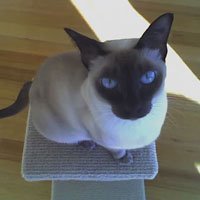

No comments:
Post a Comment