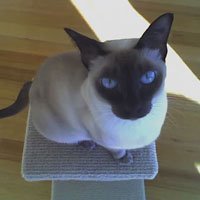Develop an annotated bibliography of resources on ‘Being an advanced Internet User’. You should be collecting and developing this material as you work through the tasks and reading for each module. The final version must be presented as an electronic source – either a web site or a blog. You may use as a starting point the web page or blog you created in module 3.
Module 1: Introduction
CAIDA (Cooperative Association for Internet Data Analysis). (2007). Retrieved March 15, 2007, from CAIDA website: http://www.caida.org/home/
The CAIDA website provides comprehensive data and tools relating to monitoring and measuring network topology (properties and relationships), routing, the DNS system and other factors that influence the performance of the internet. While much of this site involves high level concepts that challenge my current sphere of knowledge, there are many articles and datasets that provide a fascinating insight into the growth of networks, their concentration, and the volume of traffic at varying times. The collection and analysis of this data contributes to the future planning of networks and allows organisations to optimise existing ones by 'mapping' factors including network types (and physical variations, i.e. T1 to fiber optic), internet traffic volumes, loads and packet path data. Many of the research findings and articles are of great value in assisting understanding of some of the challenges that the internet faces in order to grow at an optimum rate or to circumvent potential difficulties before they eventuate.
Relates to Concept 25: Identity and Location. By reading the results of many highly detailed studies of the structural and performance characteristics of the internet, I have gained an understanding of the effects of network dynamics, traffic characteristics and the relationship that the internet's physical 'backbone' has on everyday use.
Peter, Ian. NetHistory. (2007). History of the Internet Explained. Retrieved March 29, 2007, from nethistory.info website: http://www.nethistory.info/index.html
Nethistory.info is a useful resource because it contains a lot of information about the foundation protocols of the internet, focusing mostly on the technical underpinnings including DNS, TCP/IP, SMTP, FTP and HTTP. While not being the most comprehensive description of each of these protocols, they are discussed in very easy to understand terms and in a way that defines their function and role within the internet. The site contains the most comprehensive information I have found in one place concerning the development of Arpanet and its' evolution into what we now know as 'the internet', including exploration of several theories by prominent writers into its' exact origins, and the global expansion of networks that now form the internet. The site was created by Ian Peter, an internet historian and consultant to many large corporations and the Australian Government, and who founded one of Australia's earliest ISPs.
Relates to Concept 27: The Persistence of History. By discussing the very foundations of the internet and the origins of protocols and early applications, this site provides an excellent understanding of the relevance of these applications (such as Telnet, email, Traceroute and Ping) to the development of the internet and to future technologies that will be fundamental to the WWW.
Module 2: Communicating in the Infosphere
Yee, Nick. The Daedalus Project: The psychology of MMORPGs. (2007). Retrieved April 25, 2007, from Nick Yee's website: http://www.nickyee.com/daedalus/
This website concerns the study of the emerging phenomenon of self-representation in Massively Multiplayer Online (Role-Playing) Games (MMO's or MMORPG's). This relatively new area of the WWW is becoming increasingly more relevant from both a commercial and psychological point-of-view. From a commercial perspective, a virtual environment offers users the ability to interact more realistically with others than email or chat and provides the ability for marketers to present concepts (or products) with great clarity due to the increased emotional response users show when interacting in an immersive virtual environment as opposed to using other forms of asynchronous or synchronous communication. From a psychological viewpoint MMORPGs are the catalyst for new avenues of personal development, expression and communication. The ability to communicate synchronously while also sharing new (virtual) experiences contributes to the formation of real-world bonds that are often cited as being as real as physical relationships. The site's author, Nick Yee, is a Ph.D Communications student whose research has been performed over four years (surveying 35,000 users) and is by far the most comprehensive yet published concerning this subject. The Daedalus Project is referenced by many other websites including featuring on the Stamford University Virtual Human Interaction Lab website.
Relates to Concept 14: Cyberspace is informationally created space. MMORPGs are influencing the development of commerce and personal interaction on the WWW in a similar way to earlier forms of internet-based communication. By adding the ability to embellish personal communication with user controlled or devised environments (experiences) and physical nuances, virtual environments are beginning to replace and expand on the functionality of previous internet communication formats.
Suler, John R., Ph. D. (1996, January, Last edited 2006, August). The Psychology of Cyberspace. Retrieved April 10, 2007, from Rider University website: http://www.rider.edu/~suler/psycyber/psycyber.html
This website (self-referred to as an online book) provides an in-depth analysis of psychological issues associated with maintaining an online persona including self-perception, identity management, personality types, gender-switching, addiction, romance, peer influence, and group dynamics. These issues are increasingly important for younger and new users of the internet who may lack mature real-world communication skills or 'cyber awareness' and could become susceptible to more experienced users who may be able to manipulate them by utilising more advanced communication techniques or by creating a perception that they can be trusted when they should not be. Central to the topic of security on the WWW, both cyber and personal, is the perceived notion of safety that may be conveyed by interacting 'at arms length' with an unknown source – whether it is a threat to your computer (spam, hacking, viruses, trojans, worms etc.) or a threat to your person (online scams, psychological or physical influence). John R. Suler is a licensed clinical psychologist and Professor of Psychology at Rider University, Lawrenceville, New Jersey, and this site is hosted as part of the Rider University website.
Relates to Concept 26: Privacy and Security. The open nature of communication on the internet requires that an advanced user recognises and accepts that this method of communication is accompanied by great risks and consequently, responsibilities. Not only is care required to protect the 'cyber' presence of that user, but increasingly, discretion is required to ensure protection on a more personal psychological or even physical level.
Module 3: Contributing to the Infosphere: e-writing
Reporters Sans Frontières (Reporters Without Borders) - Internet. (2007). Retrieved April 05, 2007, from Reporters Sans Frontières website: http://www.rsf.org/rubrique.php3?id_rubrique=273
With the rapid development of the internet and WWW, an avenue of broadcast has been opened for millions of people who would previously never have had the means to publish their opinions with such ease, widespread readership, and therefore, impact. Principally via the avenues of web pages, blogs, newsgroups and to a lesser extent email, ordinary citizens as well as journalists are now able to express their viewpoint to a potential audience of millions. Along with this new capacity for freedom of speech has come the issue of government censorship and regulation of the internet. This site provides a fascinating insight into developments around the world with respect to these issues and the archives section in particular is a vital source of information on all aspects of government imposed control of free speech on the internet, from new legislation to monitoring and reporting cases of human rights abuses.
Relates to Concept 22: Public Space and regulation. The issue of regulation and censorship, whether it is self or government imposed, is critical to the expansion of the internet in the future. It is important to understand the issues and influences that, while not being pervasive for residents of democratic societies, continues to be a major factor in shaping the development of methods of open communication on the internet in general.
Zeropaid.com (2007). Retrieved April 25, 2007, from Zeropaid website: http://www.zeropaid.com/
The Zeropaid website is a portal into the world of Peer to Peer (P2P) file sharing. It is a useful resource because it documents the latest legislation, activity in the area of Digital Rights Management (DRM) laws, news articles, lists and provides guides and tutorials. The rapid rise in popularity of P2P file sharing over the internet is notable for the way in which files are sent from one individual computer to another, utilising the entire available network rather than relying on a central server to accomplish the transfer. With the advent of digital media and P2P networks comes the ability to exchange any kind of data around the globe instantaneously, prompting calls for regulation from governments, software vendors and media developers alike, as well as being a vital element to be considered for its influence on network development, legislation, copyright and Intellectual Property laws. P2P file sharing is becoming an increasingly popular avenue for internet users to publish their own Intellectual Property (including writing, images and art) for the access of like-minded users due to the fact that it is now possible to submit personal Intellectual Property to P2P lists, thereby making it freely available to millions of other web users' desktops. While this site would probably not qualify as an 'Academic Quality' resource, it provides comprehensive coverage of all issues concerning this diverse and popular technology.
Relates to Concept 24: Client-server two way interaction. As web technologies mature, a widely used function of the internet is the ability to share files on a P2P basis, meaning the 'server' in these cases can effectively be a desktop computer in a private home. This function has at the same time become hugely popular and very controversial with its' potential to remove software or media from the control of its' creators and place it in the public domain.
Module 4: Using the infosphere: Taking & organising
Barker, Joe. (2007). Invisible or Deep Web: What it is, Why it exists, How to find it, and Its inherent ambiguity. Retrieved April 15, 2007, from University of California, Berkeley website: http://www.lib.berkeley.edu/TeachingLib/Guides/Internet/InvisibleWeb.html
This web page is part of a series of pages on the UC Berkeley website called "Finding Information on the Internet: A Tutorial" by Joe Barker, who is Librarian at the UC Berkeley Teaching Library. The 'Deep (or invisible) Web' is the portion of the WWW that is largely hidden from conventional search engines and therefore the majority of internet users. Various studies estimate that at least 90% of all web-based information, and possibly many times more, is contained on the Deep web. This information is mainly comprised of non-HTML formats, dynamic pages, some (but not all) databases, pages that require manual typing to access them, password protected pages and pages that have been selectively excluded by mainstream search engines. This web page provides information on how to access the Deep Web and reminds us that in order to search for some types of information we may need to bear in mind that our search techniques will need to be refined. The page is also valuable because it contains several hyperlinks to more search-related information hosted on the UC Berkeley website, and which is also authored by Joe Barker.
Relates to Concept 32: Virtually a library? This is especially relevant to the concept of cyber information being a kind of 'virtual library' because much of the information on the 'Deep Web' is actually information that is outside the conventional hypertext method of linking documents and is categorised in databases, thereby having a defined directory structure.
RSS 2.0 at Harvard Law. (2007). Retrieved April 15, 2007, from the Berkman Center for Internet & Society at Harvard Law School website: http://cyber.law.harvard.edu/rss/index.html
RSS (an acronym for Really Simple Syndication) is a 'web content syndication' format that is a dialect of the XML programming language. The "RSS 2.0 at Harvard Law" website should be viewed as the ultimate authority on the RSS format due to the fact that the RSS 2.0 specification, which was originally authored by Dave Winer, is now owned by the Berkman Center for Internet & Society at Harvard Law School, although it is licensed under the Creative Commons Attribution/Share Alike license which enables it to be improved, customised and republished by others. RSS is a vitally important new technology because it allows authors to syndicate digital content for distribution over the WWW via 'web feeds' which are read by software 'aggregators' and can consist of text, hyperlinks and images. These feeds are able to be frequently updated, automatically uploading (pushing) rapidly changing data directly to a users' desktop. The RSS 2.0 at Harvard Law site details the broader applications of RSS along with its technical specifications, development and history, and provides links to dozens of blog posts that link articles about this remarkable and useful technology.
Relates to Concept 29: The challenge of 'fast' data. RSS is a relatively new technology on the internet and embodies the notion of 'fast' internet data. RSS data appears to be transient in that the conventional methods of monitoring RSS 'feeds' convey the information on a perpetually changing and updating basis.
Friday, 27 April 2007
Monday, 23 April 2007
Module 4 Task: Evaluating the Web
Website evaluation according to Ohio State University net.Tutor ccccccc (http://gateway.lib.ohio-state.edu/tutor/les1/index.html)
Subject: http://library.rider.edu/scholarly/rlackie/Invisible/Inv_Web.html
Does this Web site provide the kind of information that I need?
The page provides very detailed information on searching the 'invisible web' including articles, search engines and 'invisible web databases'.
What is the site's primary purpose: to inform or to promote an idea or product?
The sole purpose of this page is to inform students (it is part of Rider University Libraries).
Does the author have appropriate education, training, or experience to write with authority (credibility) on this topic?
The author, Robert J. Lackie is Associate-Professor-Librarian at Rider University, and frequently presents at local, state and national conferences. He is well respected and knowledgeable in many areas of internet information management. In 2006, he was included in Marquis Who's Who in America, 61st Edition.
Who is responsible for publishing this page?
The page is part of Rider University Libraries and can be found using the search function on the libraries' home page. As such, I believe it to be entirely credible and reliable.
For controversial topics, is the presentation biased (one-sided) or balanced (both pro and con viewpoints provided)?
Not Applicable
Are claims and arguments supported (with documentation) or unsubstantiated?
Not Applicable
Do other sites cover aspects of the topic that are missing from the site you are evaluating?
Other sites I have found have contained a more detailed description of exactly what the 'invisible web' is, but this was the most complete set of useful links to related information that I have found.
When was the material written? Has information been added recently? Are links functional or broken?
The page was originally written on May 29, 2001 and was last updated on October 2, 2006. All of the links were still current.
Do others recognize the value of this site, either in reviews or by linking to it?
Using a google search for link:, I found 122 pages that linked to this article. There were considerably more linking to the Rider University homepage.
The article "Those Dark Hiding Places: The Invisible Web Revealed" by Associate Professor-Librarian at Rider University, Robert J. Lackie, is an excellent overview on the subject of 'deep' or 'invisible' information on the internet. 'Invisible' information is that is stored on the WWW but is not 'seen' by most conventional search engines due to its' type, i.e, it is dynamic, in a certain file format, or most commonly, contained within a database that can not be searched by web 'spiders' or 'bots'. The article describes several ways to find this hidden information including lists of directories, sites, databases and specialised search engines. The page has been written to be used as a research tool in itself, and also contains links to several other 'Academic quality' research sites.
When I compare the original 'snapshot' to the latter more detailed description of the contents of the site, I find that the latter would be more valuable for my own future use of this page as a resource. This is because I have summarised the important aspects of it (why I included it in the first place). I think an external user would also find the latter version more useful because I have detailed the most important aspects and the main features of the page in a succinct paragraph which holds more detail than my original brief description.
I believe the point of this exercise has been to show us that these types of annotated bibliographies are a really useful source of information!
Subject: http://library.rider.edu/scholarly/rlackie/Invisible/Inv_Web.html
Does this Web site provide the kind of information that I need?
The page provides very detailed information on searching the 'invisible web' including articles, search engines and 'invisible web databases'.
What is the site's primary purpose: to inform or to promote an idea or product?
The sole purpose of this page is to inform students (it is part of Rider University Libraries).
Does the author have appropriate education, training, or experience to write with authority (credibility) on this topic?
The author, Robert J. Lackie is Associate-Professor-Librarian at Rider University, and frequently presents at local, state and national conferences. He is well respected and knowledgeable in many areas of internet information management. In 2006, he was included in Marquis Who's Who in America, 61st Edition.
Who is responsible for publishing this page?
The page is part of Rider University Libraries and can be found using the search function on the libraries' home page. As such, I believe it to be entirely credible and reliable.
For controversial topics, is the presentation biased (one-sided) or balanced (both pro and con viewpoints provided)?
Not Applicable
Are claims and arguments supported (with documentation) or unsubstantiated?
Not Applicable
Do other sites cover aspects of the topic that are missing from the site you are evaluating?
Other sites I have found have contained a more detailed description of exactly what the 'invisible web' is, but this was the most complete set of useful links to related information that I have found.
When was the material written? Has information been added recently? Are links functional or broken?
The page was originally written on May 29, 2001 and was last updated on October 2, 2006. All of the links were still current.
Do others recognize the value of this site, either in reviews or by linking to it?
Using a google search for link:, I found 122 pages that linked to this article. There were considerably more linking to the Rider University homepage.
The article "Those Dark Hiding Places: The Invisible Web Revealed" by Associate Professor-Librarian at Rider University, Robert J. Lackie, is an excellent overview on the subject of 'deep' or 'invisible' information on the internet. 'Invisible' information is that is stored on the WWW but is not 'seen' by most conventional search engines due to its' type, i.e, it is dynamic, in a certain file format, or most commonly, contained within a database that can not be searched by web 'spiders' or 'bots'. The article describes several ways to find this hidden information including lists of directories, sites, databases and specialised search engines. The page has been written to be used as a research tool in itself, and also contains links to several other 'Academic quality' research sites.
When I compare the original 'snapshot' to the latter more detailed description of the contents of the site, I find that the latter would be more valuable for my own future use of this page as a resource. This is because I have summarised the important aspects of it (why I included it in the first place). I think an external user would also find the latter version more useful because I have detailed the most important aspects and the main features of the page in a succinct paragraph which holds more detail than my original brief description.
I believe the point of this exercise has been to show us that these types of annotated bibliographies are a really useful source of information!
Sunday, 22 April 2007
Module 4 Task: Organising Search Information
Choose the best three sources found in the previous task (and be aware all these sources and information can be contributing to your resource bank assignment!)
URL: www.seobook.com
Author: Aaron Wall
Institution: seobook.com
Summary: Although not officially afilliated with any educational institution, I thought this website contained a lot of really valid information concerning issues involved with search engine optimisation and searching for information in general. The author publishes a book on the subject which is considered to be very informative.
Screenshot:

URL: http://library.rider.edu/scholarly/rlackie/Invisible/Inv_Web.html
Author: Robert J Lackie
Institution: Rider University
Summary: This page is the best source I could find for an overview on the 'deep' or 'invisible' web. It has a very detailed description of this area of the web, and contains links to several extremely good sites. It also has links to some 'deep web' search engines and many 'deep web' databases.
Screenshot:

URL: http://www.archive.org/web/web.php
Author: Various
Institution: archive.org
Summary: Browse through 85 billion web pages archived from 1996 to a few months ago. To start surfing the Wayback, type in the web address of a site or page where you would like to start, and press enter. Then select from the archived dates available. The resulting pages point to other archived pages at as close a date as possible. Keyword searching is not currently supported. (description taken from http://www.archive.org/web/web.php)
Screenshot:

For this exercise I cut and pasted the urls from firefox into blogger, the screenshots were captured using 'Grab' and I shrunk them down to a smaller size in Photoshop before uploading them. I have also made a copy of this information using TextEdit which I could use as a desktop resource for the future.
URL: www.seobook.com
Author: Aaron Wall
Institution: seobook.com
Summary: Although not officially afilliated with any educational institution, I thought this website contained a lot of really valid information concerning issues involved with search engine optimisation and searching for information in general. The author publishes a book on the subject which is considered to be very informative.
Screenshot:

URL: http://library.rider.edu/scholarly/rlackie/Invisible/Inv_Web.html
Author: Robert J Lackie
Institution: Rider University
Summary: This page is the best source I could find for an overview on the 'deep' or 'invisible' web. It has a very detailed description of this area of the web, and contains links to several extremely good sites. It also has links to some 'deep web' search engines and many 'deep web' databases.
Screenshot:

URL: http://www.archive.org/web/web.php
Author: Various
Institution: archive.org
Summary: Browse through 85 billion web pages archived from 1996 to a few months ago. To start surfing the Wayback, type in the web address of a site or page where you would like to start, and press enter. Then select from the archived dates available. The resulting pages point to other archived pages at as close a date as possible. Keyword searching is not currently supported. (description taken from http://www.archive.org/web/web.php)
Screenshot:

For this exercise I cut and pasted the urls from firefox into blogger, the screenshots were captured using 'Grab' and I shrunk them down to a smaller size in Photoshop before uploading them. I have also made a copy of this information using TextEdit which I could use as a desktop resource for the future.
Module 4 Tasks
As it happens, I already have Acrobat, Flash/Shockwave, Sherlock, Quicktime, Real Media and Windows Media Viewer software on my computer, which I use on a daily basis. I also use 'SiteSucker' if I need to capture a website, but because I have an always on DSL connection, I don't really use it very often, and because most websites I view are quite large, it can be quite a drain (on time and bandwidth) to capture the entire site. Probably the most important of these is the Acrobat viewer, although I can also view PDFs in 'Preview' on OS X if I need to.
For this task I only downloaded Glooten, before I found it it was for Mac OS 8.6 +, and Sherlock is fairly useless without specific channels, so I used a web based meta search engine.
In the past I have tried to use a few bookmark managers but I have found that I can develop a better method to catalogue bookmarks using a folder system within Firefox itself, and this works better for me because I can transfer bookmark structures more easily to different computers without reinstalling the bookmark manager software on these computers.
Search Engine Task
Using Google (being my most commonly used search engine) to search for 'advanced internet users' I found an even 114,000,000 result returned! Where should I start?
By using the phrase "advanced internet users" I had 11,800 results returned, which is much more useful because the first result includes results that have each of these three words within a body of text, whereas by using the phrase, I only get results that include that exact combination of words.
The first result returned (in both cases) is for a page at www.k12science.org (CIESE - Center for Improved Engineering and Science Education). It is an Advanced Internet User Tutorial located at http://www.k12science.org/tutorials/advanced/. The top 5 results were:
Advanced Internet Users Tutorial - CIESEChoosing a link below will bring you to a web page that describes a specific procedure or aspect of browsing the internet. This tutorial ultimately directs...www.k12science.org/tutorials/advanced/
Advanced Internet Users Tutorial - CIESE - Internet Browser ...
Find out what internet browser version you are currently using by using the pull-down Help Menu and choosing the About option. If you are still unclear, ...
www.k12science.org/tutorials/advanced/help.html
Advanced Internet Users, School of Continuing Education ...
Advanced Internet Users. Nearly everyone knows how to use the Internet, but are you an expert? Can you find the number of people currently living in the ...
www3.uwm.edu/sce/course.cfm?id=6835
Msen Advanced Internet Users Links Page
The following links may be of interest to advanced users. Route Servers; Digex - Main page. MAE East Looking Glass · MAE West Looking Glass ...
www.msen.com/1997/adv_links.html
Internet Guidebooks
Internet Help Desk: The Internet Help Desk is a free service for both beginner and advanced Internet users. Included are software tools and advice. ...
www.cln.org/guidebooks.html
When I used the web based 'metacrawler' to perform the same result I get just 86 results - of which the first is exactly the same webpage. The top 5 results here are:
Advanced Internet Users Tutorial - CIESE
Choosing a link below will bring you to a web page that describes a specific procedure or aspect of browsing the internet. This tutorial ultimately directs ...
www.k12science.org/tutorials/advanced/ [Found on Google, Windows Live, Yahoo! Search, Ask.com]
Msen Advanced Internet Users Links Page
The following links may be of interest to advanced users. Route Servers; Digex - Main page. MAE East Looking Glass ? MAE West Looking Glass ...
www.msen.com/1997/adv_links.html [Found on Google, Windows Live, Ask.com]
Advanced Internet Users Tutorial - CIESE - Keyboard Shortcuts
The following are a list of keyboard strokes that are commonly used. Keyboard shortcuts are the same for all versions of both Internet Explorer and Netscape ...
www.k12science.org/tutorials/advanced/shortcut.html [Found on Google]
Advanced Internet Users, School of Continuing Education ...
Advanced Internet Users. Nearly everyone knows how to use the Internet, but are you an expert? Can you find the number of people currently living in the ...
www3.uwm.edu/sce/course.cfm?id=6835 [Found on Google]
Windows 98 Using Windows 98: Exploring the Internet-Tips and Tricks ...
View a list of tips for advanced users to learn more about exploring the Internet with Windows 98. ... Tips & Tricks For advanced users. Click a tip to learn more about exploring the Intern...
http://www.microsoft.com/windows98/usingwindows/internet/tips/advanced/2advanced_list.asp [Found on Windows Live, Yahoo! Search]
After looking through the results returned on metacrawler and another meta search engine 'dogpile', I found these engines both returned more 'sponsored' links within their search results, which would discourage me from following them further. I have found that using google, or even another 'dedicated' search engine such as yahoo, msn or looksmart returns more useful results. I believe this is because it is their core business so they work more effectively and develop their product more.
Boolean Search Task
To find the largest number of results using the same three words, I searched on google using 'advanced OR internet OR users' and got 2,590,000,000 results (but only 81 using metacrawler including sponsored links).
By searching for ' "advanced users" "internet" "skill" ', I found 82,500 results including many articles that was related to training or described skills based information that related directly to one facet or another of the internet. Interestingly, the top results included scholarly articles without explicitly specifying I might be looking for these type of articles.
By searching for ' "advanced internet users" skills" ' I found 1,880 results, many of which were past or current students of this (NET11) course.
By searching for 'advanced internet users site:.edu' I found 908,000 results which were seemingly all from universities or educational institutions. Another option would be to search using Google Scholar. I believe this ability to search a specific domain will come in very handy in the future when researching for my studies.
For this task I only downloaded Glooten, before I found it it was for Mac OS 8.6 +, and Sherlock is fairly useless without specific channels, so I used a web based meta search engine.
In the past I have tried to use a few bookmark managers but I have found that I can develop a better method to catalogue bookmarks using a folder system within Firefox itself, and this works better for me because I can transfer bookmark structures more easily to different computers without reinstalling the bookmark manager software on these computers.
Search Engine Task
Using Google (being my most commonly used search engine) to search for 'advanced internet users' I found an even 114,000,000 result returned! Where should I start?
By using the phrase "advanced internet users" I had 11,800 results returned, which is much more useful because the first result includes results that have each of these three words within a body of text, whereas by using the phrase, I only get results that include that exact combination of words.
The first result returned (in both cases) is for a page at www.k12science.org (CIESE - Center for Improved Engineering and Science Education). It is an Advanced Internet User Tutorial located at http://www.k12science.org/tutorials/advanced/. The top 5 results were:
Advanced Internet Users Tutorial - CIESEChoosing a link below will bring you to a web page that describes a specific procedure or aspect of browsing the internet. This tutorial ultimately directs...www.k12science.org/tutorials/advanced/
Advanced Internet Users Tutorial - CIESE - Internet Browser ...
Find out what internet browser version you are currently using by using the pull-down Help Menu and choosing the About option. If you are still unclear, ...
www.k12science.org/tutorials/advanced/help.html
Advanced Internet Users, School of Continuing Education ...
Advanced Internet Users. Nearly everyone knows how to use the Internet, but are you an expert? Can you find the number of people currently living in the ...
www3.uwm.edu/sce/course.cfm?id=6835
Msen Advanced Internet Users Links Page
The following links may be of interest to advanced users. Route Servers; Digex - Main page. MAE East Looking Glass · MAE West Looking Glass ...
www.msen.com/1997/adv_links.html
Internet Guidebooks
Internet Help Desk: The Internet Help Desk is a free service for both beginner and advanced Internet users. Included are software tools and advice. ...
www.cln.org/guidebooks.html
When I used the web based 'metacrawler' to perform the same result I get just 86 results - of which the first is exactly the same webpage. The top 5 results here are:
Advanced Internet Users Tutorial - CIESE
Choosing a link below will bring you to a web page that describes a specific procedure or aspect of browsing the internet. This tutorial ultimately directs ...
www.k12science.org/tutorials/advanced/ [Found on Google, Windows Live, Yahoo! Search, Ask.com]
Msen Advanced Internet Users Links Page
The following links may be of interest to advanced users. Route Servers; Digex - Main page. MAE East Looking Glass ? MAE West Looking Glass ...
www.msen.com/1997/adv_links.html [Found on Google, Windows Live, Ask.com]
Advanced Internet Users Tutorial - CIESE - Keyboard Shortcuts
The following are a list of keyboard strokes that are commonly used. Keyboard shortcuts are the same for all versions of both Internet Explorer and Netscape ...
www.k12science.org/tutorials/advanced/shortcut.html [Found on Google]
Advanced Internet Users, School of Continuing Education ...
Advanced Internet Users. Nearly everyone knows how to use the Internet, but are you an expert? Can you find the number of people currently living in the ...
www3.uwm.edu/sce/course.cfm?id=6835 [Found on Google]
Windows 98 Using Windows 98: Exploring the Internet-Tips and Tricks ...
View a list of tips for advanced users to learn more about exploring the Internet with Windows 98. ... Tips & Tricks For advanced users. Click a tip to learn more about exploring the Intern...
http://www.microsoft.com/windows98/usingwindows/internet/tips/advanced/2advanced_list.asp [Found on Windows Live, Yahoo! Search]
After looking through the results returned on metacrawler and another meta search engine 'dogpile', I found these engines both returned more 'sponsored' links within their search results, which would discourage me from following them further. I have found that using google, or even another 'dedicated' search engine such as yahoo, msn or looksmart returns more useful results. I believe this is because it is their core business so they work more effectively and develop their product more.
Boolean Search Task
To find the largest number of results using the same three words, I searched on google using 'advanced OR internet OR users' and got 2,590,000,000 results (but only 81 using metacrawler including sponsored links).
By searching for ' "advanced users" "internet" "skill" ', I found 82,500 results including many articles that was related to training or described skills based information that related directly to one facet or another of the internet. Interestingly, the top results included scholarly articles without explicitly specifying I might be looking for these type of articles.
By searching for ' "advanced internet users" skills" ' I found 1,880 results, many of which were past or current students of this (NET11) course.
By searching for 'advanced internet users site:.edu' I found 908,000 results which were seemingly all from universities or educational institutions. Another option would be to search using Google Scholar. I believe this ability to search a specific domain will come in very handy in the future when researching for my studies.
Monday, 2 April 2007
Module 3 Tasks
I completed the Volcano Web task and have successfully posted it onto my webct presentations page. It was quite straightforward as I have a basic understanding already of html and css - now I really need to design another front end for my presentations page!
I decided to actually print out the concepts and slug through them rather than refer to them in each module, interesting reading too!
Optional Standards Task 1
I think the 5 most important aspects of writing for the web are:
1. Get to the point! Due to the tendency of web users to scan over text, if a vital point needs to be made, make it straight away - they might even stick around to read the rest.
2. Keep it brief, and discuss one idea per paragraph to create defined sections of information.
2. Bulleted lists stand out, are easy to read and are the most concise way of presenting multiple items as a group - no need for commas, colons, ands etc.
5. Highlight key words or concepts with either emphasis, colour or preferably hyperlinks to indicate their importance, or that further information is supplied.
The advice in Nielsen's paper is still very relevant today, and continues to gain credence because web users have settled into patterns which have become 'second nature' or instinctive when looking at web pages - rules such as favouring F shaped navigation have been proven time and again to be the most successful way of presenting website navigation, and the exponential increase of information available over the internet just reinforce the need to write in an easily scannable, concise way.
Optional Standards Task 2
I have checked my Volcano web page with the W3C validation service and it is a mess. I think this is probably mainly because the lesson that was followed is quite an old lesson and probably doesn't follow W3C standards itself. This is proven when the page from the lesson is validated and fails. Many of the errors were due to things to do with the doctype like lack of encoding information and sufficient description of current html standards which are required to validate 'against'. A couple of errors were caused by accessibility issues like not including alt tags, but most were display issues relating to the 'li' (list) and 'hr' (horizontal rule) elements. All is good now though!
Legal Issues
While I have not used any images on my curtin website in the presentations area that contravene copyright, there might be issues associated with material in my learning blog. I have not actually directly copied any words from another website besides the concepts document from curtin, which I have acknowledged in the copy. There is one image of a skitter graph which I do not have permission to use. If my intentions were to make this blog a commercial venture, then I would not be able to use this information in such a way, but in the process of learning there is not much alternative to reproducing material in one way or another whether it be in internet, scanned, photocopied, photographed or another form. My intention is not to profit from or take ownership of any aspect of such material, rather I consider it is an area I am interested in learning more about and there are not many alternatives to reproducing some material in one form or another.
It is my understanding that we would be in breach of copyright if we did use the Curtin University logo on our webpages without express prior permission from the Executive Director Corporate Communications.
As per everyone else, I had immense trouble uploading to my Oasis home page using Interarch and Cisco VPN Client. I already use ftp regularly at work to upload files for clients and suppliers so I have a fairly decent understanding of the process. I decided instead to just upload my webpage to the student presentation area of webct - my webpage url is http://webct.curtin.edu.au/305033_a/student_pres/Group51/index.html
I decided to actually print out the concepts and slug through them rather than refer to them in each module, interesting reading too!
Optional Standards Task 1
I think the 5 most important aspects of writing for the web are:
1. Get to the point! Due to the tendency of web users to scan over text, if a vital point needs to be made, make it straight away - they might even stick around to read the rest.
2. Keep it brief, and discuss one idea per paragraph to create defined sections of information.
2. Bulleted lists stand out, are easy to read and are the most concise way of presenting multiple items as a group - no need for commas, colons, ands etc.
5. Highlight key words or concepts with either emphasis, colour or preferably hyperlinks to indicate their importance, or that further information is supplied.
The advice in Nielsen's paper is still very relevant today, and continues to gain credence because web users have settled into patterns which have become 'second nature' or instinctive when looking at web pages - rules such as favouring F shaped navigation have been proven time and again to be the most successful way of presenting website navigation, and the exponential increase of information available over the internet just reinforce the need to write in an easily scannable, concise way.
Optional Standards Task 2
I have checked my Volcano web page with the W3C validation service and it is a mess. I think this is probably mainly because the lesson that was followed is quite an old lesson and probably doesn't follow W3C standards itself. This is proven when the page from the lesson is validated and fails. Many of the errors were due to things to do with the doctype like lack of encoding information and sufficient description of current html standards which are required to validate 'against'. A couple of errors were caused by accessibility issues like not including alt tags, but most were display issues relating to the 'li' (list) and 'hr' (horizontal rule) elements. All is good now though!
Legal Issues
While I have not used any images on my curtin website in the presentations area that contravene copyright, there might be issues associated with material in my learning blog. I have not actually directly copied any words from another website besides the concepts document from curtin, which I have acknowledged in the copy. There is one image of a skitter graph which I do not have permission to use. If my intentions were to make this blog a commercial venture, then I would not be able to use this information in such a way, but in the process of learning there is not much alternative to reproducing material in one way or another whether it be in internet, scanned, photocopied, photographed or another form. My intention is not to profit from or take ownership of any aspect of such material, rather I consider it is an area I am interested in learning more about and there are not many alternatives to reproducing some material in one form or another.
It is my understanding that we would be in breach of copyright if we did use the Curtin University logo on our webpages without express prior permission from the Executive Director Corporate Communications.
As per everyone else, I had immense trouble uploading to my Oasis home page using Interarch and Cisco VPN Client. I already use ftp regularly at work to upload files for clients and suppliers so I have a fairly decent understanding of the process. I decided instead to just upload my webpage to the student presentation area of webct - my webpage url is http://webct.curtin.edu.au/305033_a/student_pres/Group51/index.html
Sunday, 1 April 2007
Module 3 - Musings and 'For further Investigation'
For further reading on the history of weblogs (blogs)
http://newhome.weblogs.com/historyOfWeblogs
For more on the history of hypertext
http://www.boraski.com/www/hypertext.html
And a Hypertext timeline at
http://www.boraski.com/www/ht.html
Further concepts for investigation are SGML and XML.
A basic definition for Hypertext is "above or beyond text".
Blogs: What are they good for?
http://www.dentedreality.com.au/features/blogs/intro/
Blogging tends to fall into a linear publishing style because of its predominantly chronological method of presenting information (although it may also be presented by 'topic' or 'subject').
The web standards project.
http://www.webstandards.org/
http://newhome.weblogs.com/historyOfWeblogs
For more on the history of hypertext
http://www.boraski.com/www/hypertext.html
And a Hypertext timeline at
http://www.boraski.com/www/ht.html
Further concepts for investigation are SGML and XML.
A basic definition for Hypertext is "above or beyond text".
Blogs: What are they good for?
http://www.dentedreality.com.au/features/blogs/intro/
Blogging tends to fall into a linear publishing style because of its predominantly chronological method of presenting information (although it may also be presented by 'topic' or 'subject').
The web standards project.
http://www.webstandards.org/
Module 2 - Newsgroups Task
This was so painful to first of all get the best/right software - I tried two others before I ended up downloading MT-Newswatcher, and then trawling through 43,000 groups, even with the find function it was tedious. And then sorting through all the spam was almost impossible. Finally I found the aus.films newsgroup, and having just watched the movie Babel and being massively dissapointed I posted the following message "I just watched Babel and it was soooo bad (and not Michael Jackson bad). What was the writer trying to say? Mumble mumble something about guns and nude teenage Japanese girls? Honestly, it was the most overrated film I think I have ever seen. Se7en oscar nominations? Please."
I found this task to be immensely time consuming and frustrating. I really don't know what sort of people would use these regularly instead of a discussion board where peer editing tends to remove offensive posts or users can be banned by administrators for antisocial postings. I won't be posting to any newsgroups again.
I found this task to be immensely time consuming and frustrating. I really don't know what sort of people would use these regularly instead of a discussion board where peer editing tends to remove offensive posts or users can be banned by administrators for antisocial postings. I won't be posting to any newsgroups again.
Subscribe to:
Comments (Atom)