As it happens, I already have Acrobat, Flash/Shockwave, Sherlock, Quicktime, Real Media and Windows Media Viewer software on my computer, which I use on a daily basis. I also use 'SiteSucker' if I need to capture a website, but because I have an always on DSL connection, I don't really use it very often, and because most websites I view are quite large, it can be quite a drain (on time and bandwidth) to capture the entire site. Probably the most important of these is the Acrobat viewer, although I can also view PDFs in 'Preview' on OS X if I need to.
For this task I only downloaded Glooten, before I found it it was for Mac OS 8.6 +, and Sherlock is fairly useless without specific channels, so I used a web based meta search engine.
In the past I have tried to use a few bookmark managers but I have found that I can develop a better method to catalogue bookmarks using a folder system within Firefox itself, and this works better for me because I can transfer bookmark structures more easily to different computers without reinstalling the bookmark manager software on these computers.
Search Engine Task
Using Google (being my most commonly used search engine) to search for 'advanced internet users' I found an even 114,000,000 result returned! Where should I start?
By using the phrase "advanced internet users" I had 11,800 results returned, which is much more useful because the first result includes results that have each of these three words within a body of text, whereas by using the phrase, I only get results that include that exact combination of words.
The first result returned (in both cases) is for a page at www.k12science.org (CIESE - Center for Improved Engineering and Science Education). It is an Advanced Internet User Tutorial located at http://www.k12science.org/tutorials/advanced/. The top 5 results were:
Advanced Internet Users Tutorial - CIESEChoosing a link below will bring you to a web page that describes a specific procedure or aspect of browsing the internet. This tutorial ultimately directs...www.k12science.org/tutorials/advanced/
Advanced Internet Users Tutorial - CIESE - Internet Browser ...
Find out what internet browser version you are currently using by using the pull-down Help Menu and choosing the About option. If you are still unclear, ...
www.k12science.org/tutorials/advanced/help.html
Advanced Internet Users, School of Continuing Education ...
Advanced Internet Users. Nearly everyone knows how to use the Internet, but are you an expert? Can you find the number of people currently living in the ...
www3.uwm.edu/sce/course.cfm?id=6835
Msen Advanced Internet Users Links Page
The following links may be of interest to advanced users. Route Servers; Digex - Main page. MAE East Looking Glass · MAE West Looking Glass ...
www.msen.com/1997/adv_links.html
Internet Guidebooks
Internet Help Desk: The Internet Help Desk is a free service for both beginner and advanced Internet users. Included are software tools and advice. ...
www.cln.org/guidebooks.html
When I used the web based 'metacrawler' to perform the same result I get just 86 results - of which the first is exactly the same webpage. The top 5 results here are:
Advanced Internet Users Tutorial - CIESE
Choosing a link below will bring you to a web page that describes a specific procedure or aspect of browsing the internet. This tutorial ultimately directs ...
www.k12science.org/tutorials/advanced/ [Found on Google, Windows Live, Yahoo! Search, Ask.com]
Msen Advanced Internet Users Links Page
The following links may be of interest to advanced users. Route Servers; Digex - Main page. MAE East Looking Glass ? MAE West Looking Glass ...
www.msen.com/1997/adv_links.html [Found on Google, Windows Live, Ask.com]
Advanced Internet Users Tutorial - CIESE - Keyboard Shortcuts
The following are a list of keyboard strokes that are commonly used. Keyboard shortcuts are the same for all versions of both Internet Explorer and Netscape ...
www.k12science.org/tutorials/advanced/shortcut.html [Found on Google]
Advanced Internet Users, School of Continuing Education ...
Advanced Internet Users. Nearly everyone knows how to use the Internet, but are you an expert? Can you find the number of people currently living in the ...
www3.uwm.edu/sce/course.cfm?id=6835 [Found on Google]
Windows 98 Using Windows 98: Exploring the Internet-Tips and Tricks ...
View a list of tips for advanced users to learn more about exploring the Internet with Windows 98. ... Tips & Tricks For advanced users. Click a tip to learn more about exploring the Intern...
http://www.microsoft.com/windows98/usingwindows/internet/tips/advanced/2advanced_list.asp [Found on Windows Live, Yahoo! Search]
After looking through the results returned on metacrawler and another meta search engine 'dogpile', I found these engines both returned more 'sponsored' links within their search results, which would discourage me from following them further. I have found that using google, or even another 'dedicated' search engine such as yahoo, msn or looksmart returns more useful results. I believe this is because it is their core business so they work more effectively and develop their product more.
Boolean Search Task
To find the largest number of results using the same three words, I searched on google using 'advanced OR internet OR users' and got 2,590,000,000 results (but only 81 using metacrawler including sponsored links).
By searching for ' "advanced users" "internet" "skill" ', I found 82,500 results including many articles that was related to training or described skills based information that related directly to one facet or another of the internet. Interestingly, the top results included scholarly articles without explicitly specifying I might be looking for these type of articles.
By searching for ' "advanced internet users" skills" ' I found 1,880 results, many of which were past or current students of this (NET11) course.
By searching for 'advanced internet users site:.edu' I found 908,000 results which were seemingly all from universities or educational institutions. Another option would be to search using Google Scholar. I believe this ability to search a specific domain will come in very handy in the future when researching for my studies.
Subscribe to:
Post Comments (Atom)

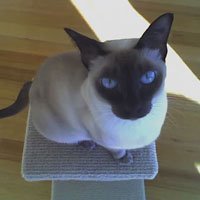

No comments:
Post a Comment